所谓 MacOS Ricing,也就是深度定制化MacOS操作系统的使用界面,图形界面主要是对窗口管理和菜单栏的定制,命令行界面则主要是对终端工具的定制。在我目前的配置里,GUI工具主要使用sketchybar和yabai,CLI工具主要使用alacritty、zellij和fish,另外还有一个通用的快捷键定制工具skhd,跟yabai是同一个作者,主要功能就是使用文本文件管理快捷键的配置,也非常好用。
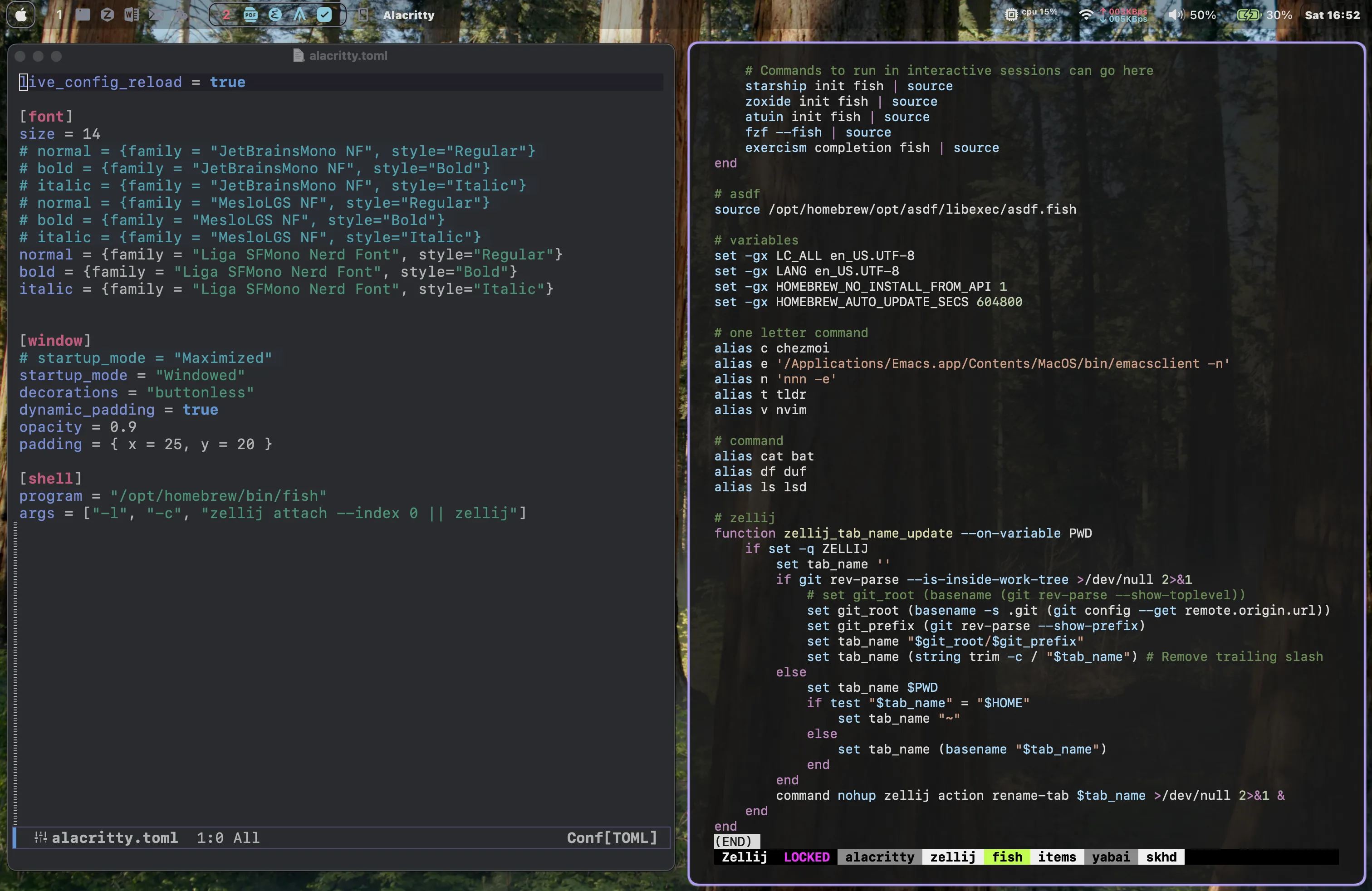
菜单栏
使用sketchybar定制菜单栏的显示,基于软件作者本人的配置文件稍有一些修改。
-- 安装相关依赖
sh ~/.config/sketchybar/helpers/install.sh
-- 菜单栏颜色改为透明
-- ~/.config/sketchybar/bar.lua
color = transparent
-- 修改日期显示,只显示星期和时间
-- ~/.config/sketchybar/items/calendar.lua
cal:set({ icon = os.date("%a %H:%M") })
-- 修改活动space颜色为蓝色
-- ~/.config/sketchybar/items/space.lua
highlight_color = colors.blue
窗口
根据yabai的官方wiki安装,安装需要关闭系统完整性保护SIP(System Integrity Protection),需重启系统进行配置,略麻烦一点。SIP有一个行为,会影响某些场景下软件运行的性能,在系统在运行任何软件之前,会把当前执行文件做一个校验和,然后通过网络请求发送给苹果服务器来检测是否恶意软件。
# 关闭SIP部分保护项目
$ csrutil enable --without fs --without debug --without nvram
❯ csrutil status
System Integrity Protection status: unknown (Custom Configuration).
Configuration:
Apple Internal: disabled
Kext Signing: enabled
Filesystem Protections: disabled
Debugging Restrictions: disabled
DTrace Restrictions: enabled
NVRAM Protections: disabled
BaseSystem Verification: enabled
Boot-arg Restrictions: disabled
Kernel Integrity Protections: enabled
Authenticated Root Requirement: enabled
This is an unsupported configuration, likely to break in the future and leave your machine in an unknown state.
至于yabai的配置,也是在作者本人配置的基础上做扩展修改。我不习惯使用自动平铺窗口模式,默认配置还是使用传统的浮动窗口,同时也开启系统自带的Stage Manager窗口管理模式。当前主要使用yabai对窗口进行一些快速操作,用skhd绑定一些常用快捷键。
# 不使用平铺模式
yabai -m config layout float
# borders配置
# inactive_color=0x00000000 is a temp fix for stage manager
borders active_color=0xffb39df3 inactive_color=0x00000000 width=5.0 &
最常用到的skhd快捷键配置如下:
# 隐藏/显示sketchybar菜单栏
alt + shift - space: ~/.config/skhd/scripts/toggle_sketchybar.sh
# 切换space
alt - tab : ~/.config/skhd/scripts/space_cycle_next.sh
# 常用控制操作
# float / unfloat window and restore position
alt - t : yabai -m window --toggle float --grid 4:4:1:1:2:2
# floating window fill fullscreen
ctrl + cmd - up : yabai -m window --grid 1:1:0:0:1:1
# floating window fill left-half of screen
ctrl + cmd - left : yabai -m window --grid 1:2:0:0:1:1
# floating window fill right-half of screen
ctrl + cmd - right : yabai -m window --grid 1:2:1:0:1:1
# 脚本内容
❯ cat scripts/space_cycle_next.sh
#!/bin/bash
info=$(yabai -m query --spaces --display)
last=$(echo $info | jq '.[-1]."has-focus"')
if [[ $last == "false" ]]; then
yabai -m space --focus next
else
yabai -m space --focus $(echo $info | jq '.[0].index')
fi
❯ cat scripts/toggle_sketchybar.sh
#!/usr/bin/env bash
# Call sketchybar and capture the output
output=$(sketchybar --query bar)
# Use jq to parse 'hidden' and 'height' fields
hidden=$(echo "$output" | jq -r '.hidden')
height=$(echo "$output" | jq -r '.height')
# Check the value of 'hidden' and execute commands accordingly
if [ "$hidden" = "off" ]; then
sketchybar --bar hidden=on
yabai -m config external_bar all:0:0
elif [ "$hidden" = "on" ]; then
sketchybar --bar hidden=off
yabai -m config external_bar all:${height}:0
fi
终端
终端主要是使用alacritty取代iterm2,用zellij取代tmux。alacritty的配置主要是字体,另外默认App图标比较丑,需要换一个。zellij相关配置要调整更多,一方面取消界面显示的过多冗余信息,另一方面配置下自动重命名tab。至于fish,其实默认配置就很不错了,主要只是增加了starship工具来配置命令提示符。
alacritty配置内容:
❯ cat alacritty.toml
live_config_reload = true
[font]
size = 14
normal = {family = "Liga SFMono Nerd Font", style="Regular"}
bold = {family = "Liga SFMono Nerd Font", style="Bold"}
italic = {family = "Liga SFMono Nerd Font", style="Italic"}
[window]
startup_mode = "Windowed"
decorations = "buttonless"
dynamic_padding = true
opacity = 0.9
padding = { x = 25, y = 20 }
[shell]
program = "/opt/homebrew/bin/fish"
args = ["-l", "-c", "zellij attach --index 0 || zellij"]
zellij主要基于默认配置做一些修改。配置文件的格式为kdl,有点陌生的文件格式。
# 精简界面信息
ui {
pane_frames {
rounded_corners true
hide_session_name true
}
}
simplified_ui true
default_layout "compact"
# 自动重命名tab配置
vi ~/.config/fish/config.fish
function zellij_tab_name_update --on-variable PWD
if set -q ZELLIJ
set tab_name ''
if git rev-parse --is-inside-work-tree >/dev/null 2>&1
set git_root (basename -s .git (git config --get remote.origin.url))
set tab_name (string trim -c / "$git_root")
else
set tab_name $PWD
if test "$tab_name" = "$HOME"
set tab_name "~"
else
set tab_name (basename "$tab_name")
end
end
command nohup zellij action rename-tab $tab_name >/dev/null 2>&1 &
end
end